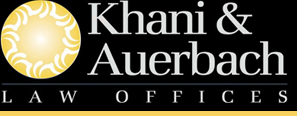Cyber Security Tips
Date 08-26-2016
Being Cyber Safe and Secure
From time to time, we provide information that isn’t necessarily related to legal matters, but that could be useful to our readers. Summer is over and as everyone gets back into the groove, the likelihood of working on the road will increase. As a business traveler, we recommend you take precautions when “on the go” and using technology. Most times, people are more interested in getting their work accomplished and forget about security. Below are recommendations we have collected to remind you about how to maintain good security when on the road.
1. Be sure to have lock functions activated on your portable devices and lock devices in the hotel safe or suitcase. Hackers are quick to insert a thumb drive into your computer and install malware.
2. Encryption for critical email messages with sensitive information. It only takes one good hacker to intercept an email on an open or public network that isn’t encrypted.
3. If you use your laptop in a public place, consider using a privacy filter. Information can easily be retrieved by someone looking over your shoulder or behind you on an airplane.
4. Be AWARE when using public Wi-Fi networks available from airports, hotels or coffee shops. Identity thieves can easily access your device through this type of network and install malware. If you have the ability, we recommend you use alternatives to using public hotspots, such as using your mobile phone as a secure personal hotspot, using a Virtual Private Network (VPN) or a dedicated mobile Wi-Fi system from your cellular carrier.
5. Delete flashlight apps, as research discovered that the top 10 Android flashlight apps are all monitoring user data including location, contacts, banking information and photos. And, as annoying as it might be, read the privacy policy and terms and conditions before downloading any flashlight apps. If they are asking for permissions that a flashlight shouldn’t really need, then don’t download.
6. Bring your own charging devices, as public charging stations can be infected with malware that can acquire data without your knowledge, delete your data or even hold your data ransom.
7. Turn off auto-location settings from non-critical apps. Prevent “Bluetooth Hacking” by ALWAYS turning off Bluetooth so that your device is not discoverable. Hackers are good at hacking phones using malware built to specifically target mobile phones.
8. ALWAYS log out of your web-based email accounts (Outlook Online, Gmail, etc.) when using hotel computers to check your email or print your boarding pass; and remember to empty the recycle bin when you delete any files containing sensitive information on a shared computer.